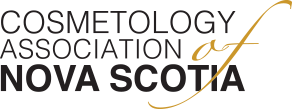Photo ID
At the request of Members to support professional cosmetologists, a Cosmetology Association photo ID is now mandatory. (Effective as of January 1, 2020).In order to maintain and ensure industry compliance and standards for the protection of the general public and cosmetologists, all cosmetologists will be required to obtain a photo ID card from the Association by no later than December 31, 2019. Salons/spas are voluntary at this time.
These new picture IDs will help guarantee to the public, distributors, and vendors that cosmetologists are licensed and in compliance with regulations and policies and have been properly trained in universal precautions and the skills of the trade/profession in order to safely provide cosmetology services to the public and shop from professional distributors. The public and distributors (like Maritime Beauty, Euro Beauty, Eastern Esthetics or others) are encouraged to check to confirm that a cosmetology licence is current and up to date, allowing them to provide professional services and to purchase supplies that should only be sold to professionals.
At your request, these new IDs will also help reduce those that are not licensed members from presenting themselves as professional cosmetologists. All cosmetologists should be proud to promote their licence and/or permit (in person, on social media, etc.)
The back of the new photo ID or permit card has a QR code. This code allows anyone to check for validity (and that the licence or permit is current and valid) at any time. An app for the QR code is available for download at Google Playstore or at the IOS App Store.
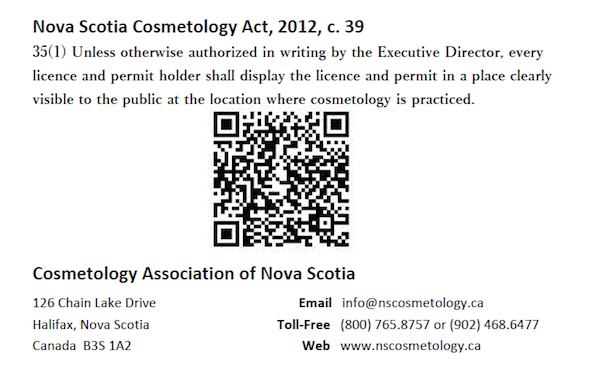
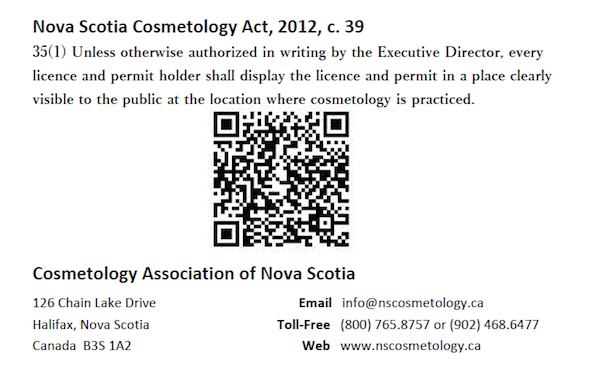
Licence cards must be visible to the public at all times while performing cosmetology services.
A first initial ID card is free with membership. Any Member requiring a replacement card will be charged a fee in accordance with Schedule B of the Association's By-laws.
THIS IS A PROFESSIONAL, PROVINCIAL PHOTO ID.
If the photo a Member submits is not acceptable, it will be rejected and a new photo will be required.
PHOTO REQUIREMENTS:
- Must be from the shoulders up (similar to a passport or driver's licence photo).
- Facing forward with eyes open and centered.
- Background should be a light or white wall (white, off white, beige, light grey is acceptable).
- Must have no decor in the background (i.e.: no shop supplies, flowers, pictures, should not be taken in a vehicle, etc.)
- No hats or other head coverings, shaded glasses or sunglasses (head coverings worn for religious reasons are accepted).
- No bulky clothing such as a coat or scarf, etc.
- No tank tops.
- No pictures with trees, fields, children, balloons, taken in bed or other setting, etc.
- Photo must be recent (no more than five years old).
- Photo must be in color and centered.
- Photo must be saved as .JPEG or .PNG .
STOP:
The Cosmetology Association of Nova Scotia’s photo ID is a PROVINCIAL REGULATING AUTHORITY PHOTO ID. Ask yourself if the photo you have submitted would comply with Nova Scotia driver’s licence or Canadian passport photo requirements!
If you are unsure if your photo is acceptable, please contact the Association's office for advice.Example:
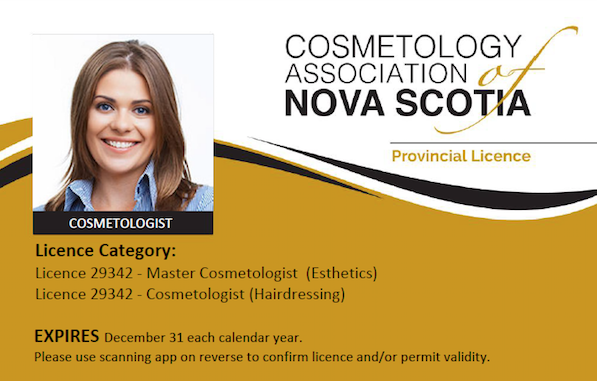
Confirm your current email is on file with the Association, as the email in the Association's system is your username. If your email is not on file or you have trouble logging in, please contact the Cosmetology Association at (902) 468-6477 or email info@nscosmetology.ca for assistance.
PLEASE NOTE: If you have a personal and a salon account, you are required to have two separate email addresses. If you have the same email address for both accounts, you will only be able to access one account as they are not linked together.
If you do not have a password but your email is on file, go to the Member login page and click on "Click here to retrieve a password." You will be redirected and asked to re-enter your username and a new password will be emailed to you.
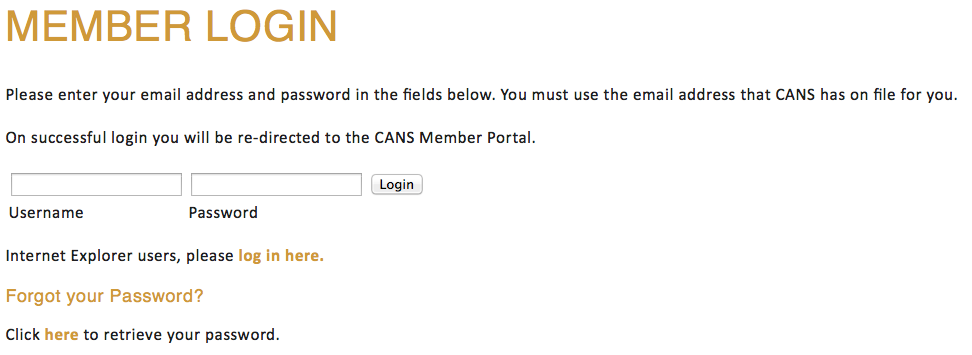
HOW TO UPLOAD A PHOTO:
To upload your personal or salon photo/logo, please follow the steps below:
Step 1
Visit the Association's website and click LOGIN in the upper right corner of the main page to access your account.
Step 2
Once you have gained access to your member account, click the option "Upload Photo."
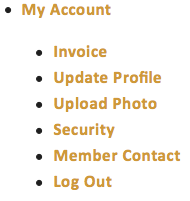
Step 3
Choose an image from your device (.JPEG or .PNG format only) and click open and then attach image.
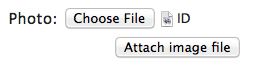
Please review your uploaded photo to ensure it meets the Association's photo ID requirements. Any photos that do not meet these requirements will not be issued.
Once your photo has been successfully uploaded, please contact a CANS associate so we can print and mail out your new ID card (as the system does not send automatic notification when a photo is uploaded.)
PAYMENTS
Payments to the Association can be made in person, by phone, through regular mail or by logging into the online Member portal.
The following forms of payment are accepted:
- Cash
- Cheque or Money order
- Debit Visa
- Visa
- MasterCard
Online payments:
To make an online payment, please follow the steps below:
Step 1
In your account menu, click "Invoice"
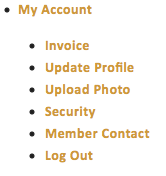
Step 2
Under transactions you will see a list of invoices; click on the box "Make A Payment."
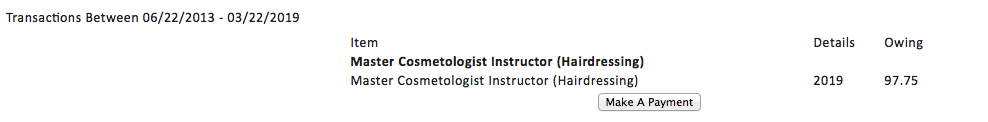
Step 3
Click "Pay" on each invoice you wish to apply payment to, and then click on the box "Proceed to Payment."
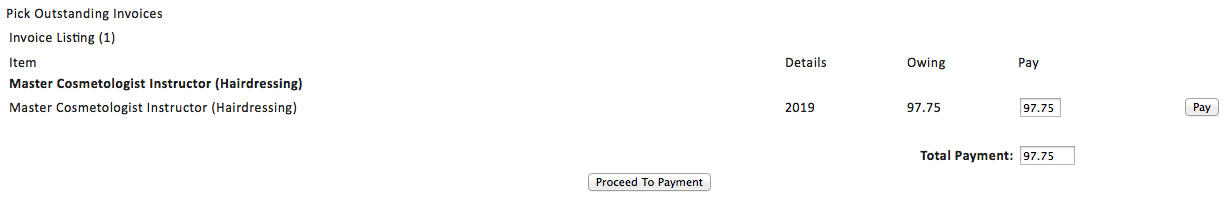
Step 4
Under outstanding invoices to be paid, enter your credit card number, expiry date, and security code (CVV) and then click "Process."
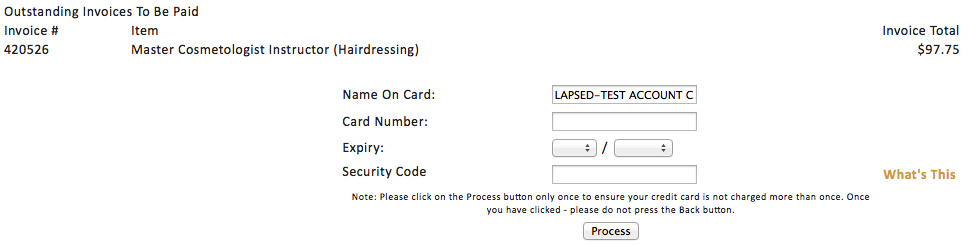
IMPORTANT: Please make sure to click the process button ONLY ONCE, to ensure your credit card is not charged a double payment. If a double payment occurs, please contact the Association at (902)468-6477, ext. 201 to have your payment reversed.